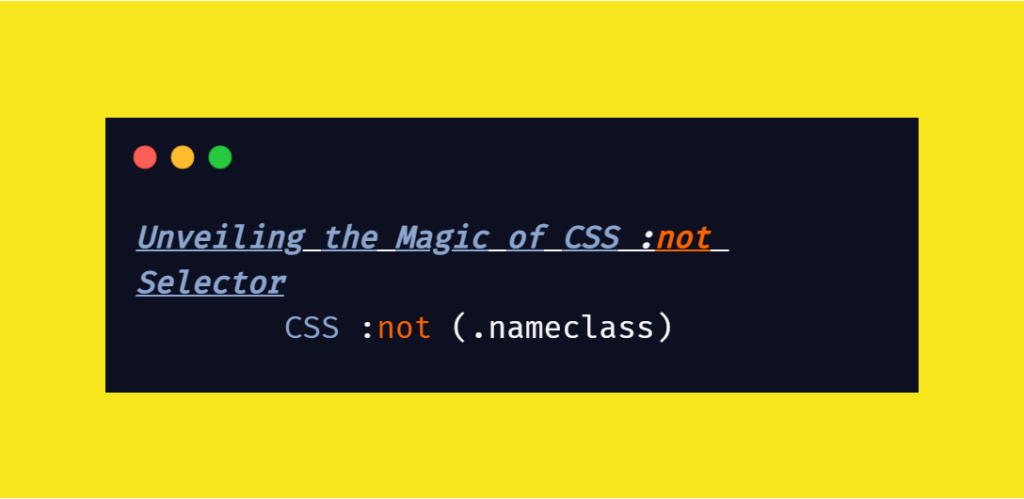
Have you ever wanted to apply styles to elements on your website, but found it challenging to exclude a specific element or group of elements? If so, you're in luck because we're about to dive into the fascinating world of the CSS :not selector. This powerful tool allows us to target elements based on their attributes, classes, or even tag names, excluding the ones we don't want.
In this blog post, we will explore what the CSS :not selector is, how it works, and provide you with practical examples to supercharge your web design skills. Let's get started!
Understanding the CSS :not Selector
The CSS :not selector is like a precision scalpel in the world of web design. It enables us to select elements in a much more refined way. This selector works by excluding elements that don't match the specified criteria within the parentheses. Think of it as a filter for your HTML elements, allowing you to apply styles only to those that meet your conditions.
Let's take a look at the basic syntax of the :not selector:
:not(selector) {
/* CSS styles */
}The selector inside the parentheses can be any valid CSS selector, such as class names, IDs, tag names, or attributes. It's like saying, "Apply these styles to everything that is not the specified selector."
A Simple Example
To better illustrate the power of the :not selector, let's consider a practical scenario. Imagine you have a list of items, and you want to style all list items except for the one with the class "special." Here's how you can do it:
<ul>
<li>Item 1</li>
<li class="special">Item 2 (Special)</li>
<li>Item 3</li>
<li>Item 4</li>
</ul>Now, using the CSS :not selector, you can apply styles to all list items except the one with the "special" class:
li:not(.special) {
/* Your styles here */
}This is just the tip of the iceberg. The CSS :not selector offers much more flexibility and can be used to create complex selection patterns.
Advanced Usage: Combining Selectors
The real magic of the :not selector lies in its ability to work seamlessly with other selectors. This allows you to create highly specific targeting for your elements. Let's explore some advanced examples:
1. Excluding Multiple Classes
Suppose you have a document with various button styles, and you want to target all buttons except the ones with the classes "primary" and "warning." You can use the :not selector in combination with other selectors like this:
button:not(.primary):not(.warning) {
/* Your styles here */
}This will select all buttons except those with the "primary" or "warning" classes.
2. Combining :not with Tag Names
You can get even more specific by combining the :not selector with tag names. For example, let's say you have a form with different input types, and you want to style all input fields except for checkboxes. Here's how you can do it:
input:not([type="checkbox"]) {
/* Your styles here */
}This CSS rule will style all input fields except for checkboxes by excluding them with the :not selector.
Practical Applications
Now that we've grasped the concept of the CSS :not selector, let's explore some practical use cases where it can be incredibly helpful.
1. Styling Navigation Menus
When designing navigation menus, you might want to highlight the current page while leaving the other links untouched. The :not selector makes it easy to target and style specific menu items, ensuring a clear and intuitive user experience.
2. Cleaning Up User-Generated Content
If your website allows users to contribute content, you may want to style and format that content while excluding certain elements or patterns. The :not selector can help you achieve this efficiently.
3. Managing Form Validation
When implementing form validation, you can use the :not selector to style valid and invalid input fields differently, providing instant feedback to users.
Potential Pitfalls
While the CSS :not selector is undoubtedly a valuable tool, it's essential to use it judiciously. Overusing or nesting :not selectors extensively can lead to complex and hard-to-maintain stylesheets. Always strive for simplicity and maintainability in your code.
Conclusion
In the realm of web design and development, the CSS :not selector is a versatile and potent ally. It empowers us to apply styles with precision, excluding elements that don't meet our criteria. Whether you want to style navigation menus, user-generated content, or form elements, the :not selector has your back.
So, the next time you're faced with the challenge of targeting specific elements on your webpage, remember the :not selector—a handy tool that can save you time and effort. Harness its power, and watch your web designs shine like never before.
Have you used the CSS :not selector in your projects? Share your experiences and let's discuss its limitless potential. Thank you for joining us on this exciting journey into the world of web design!