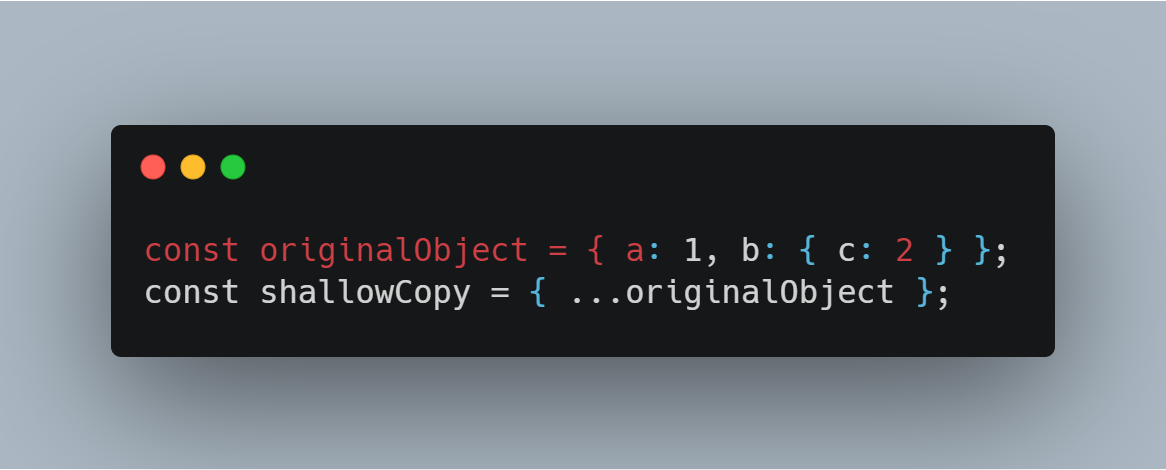JavaScript is like a playground where developers can create and manipulate various objects. However, sometimes we need to duplicate an object, and that's where the concept of cloning objects comes into play. In this blog post, we're going to explore several ways to clone objects in JavaScript and help you understand which method is best suited for your particular needs.
The Need for Cloning Objects
Imagine you have a beautiful origami swan, and you want to create a perfect copy of it. In the world of JavaScript, objects are our origami swans, and sometimes we need to make a copy without altering the original. Whether it's for preserving data, immutability, or simply convenience, there are many situations where cloning objects is necessary.
Shallow Copying
Shallow copying is like taking a photograph of your swan. It creates a new object, but it doesn't delve deep into the original object. If the object contains nested objects or arrays, the new object will still reference the same nested structures. This can be achieved using methods like Object.assign() or the spread operator (...).
const originalObject = { a: 1, b: { c: 2 } };
const shallowCopy = { ...originalObject };Shallow copies are quick and efficient but might not provide true independence.
Deep Copying
If you want an exact replica of your origami swan, you'd need to painstakingly fold a new one from scratch. In JavaScript, this is akin to deep copying. Deep copying creates a completely separate object, including all nested objects and arrays. You can achieve deep copying using libraries like Lodash, or you can write your own custom deep cloning function.
const originalObject = { a: 1, b: { c: 2 } };
const deepCopy = JSON.parse(JSON.stringify(originalObject));Deep copying ensures complete independence but can be slower and more resource-intensive.
Object.create() Method
JavaScript provides us with an intriguing tool called Object.create() that allows us to create a new object with a specified prototype. This method is fantastic for cloning objects with the prototype chain intact.
const originalObject = { a: 1, b: { c: 2 } };
const clone = Object.create(originalObject);This method is not as commonly used for simple object cloning but can be valuable in specific scenarios.
Clone Objects with Libraries
Sometimes, the origami swan is so intricate that you need a master origamist's help. In JavaScript, libraries like lodash.cloneDeep() or Rambda.clone() provide efficient and reliable ways to clone objects, especially when dealing with complex data structures.
const originalObject = { a: 1, b: { c: 2 } };
const deepClone = _.cloneDeep(originalObject); // Using LodashThese libraries offer powerful utilities for cloning objects, sparing you the effort of writing custom cloning functions.
The Choice Is Yours
So, which method should you use to clone objects in JavaScript? The answer depends on your specific requirements. Shallow copying is quick and simple, while deep copying provides complete independence. The Object.create() method and libraries like Lodash offer alternative solutions, each with its own advantages.
Just like choosing between making a photograph or crafting a new origami swan, the choice is yours. Consider your needs and the nature of the objects you're working with. In the diverse world of JavaScript, knowing how to clone objects efficiently is a valuable skill that will empower you to create without limits. Happy coding!