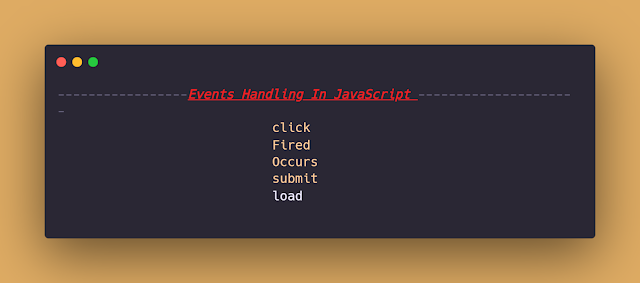Events Handling In JavaScript🎉
Events are like the heartbeat of interactivity in web development. They allow us to create dynamic and responsive web applications that respond to user actions. In the world of JavaScript, event handling plays a crucial role in making web pages come alive. So, let's dive into the fascinating world of Events Handling in JavaScript and discover how they work, how to use them, and why they are so important.
Read Also :
Understanding Events
Before we get into the nitty-gritty of event handling, let's understand what events are. In the context of web development, events are actions or occurrences that happen in the browser. These actions can be triggered by the user, the browser, or other JavaScript code. Common events include clicks, mouse movements, keyboard inputs, and much more.
Events in JavaScript can be thought of as messages from the browser, informing your JavaScript code that something significant has occurred. Think of them as a doorbell ringing, and your JavaScript code needs to respond to the doorbell by executing a set of instructions.
Read Also :
Types of Events
JavaScript offers a plethora of events that can be handled. Here's a table showcasing some common types of events you're likely to encounter:
| Event Type | Description |
|---|---|
| click | Triggered when an element is clicked. |
| mouseover | Fired when the mouse pointer enters an element. |
| keydown | Occurs when a key on the keyboard is pressed. |
| submit | Triggered when a form is submitted. |
| load | Fired when a page has finished loading. |
These are just a handful of the many events JavaScript can handle. Now that we have a basic understanding of events, let's explore how to work with them.
Read Also:
Event Handling in JavaScript
Handling events in JavaScript involves attaching event listeners to HTML elements. Event listeners are functions that are executed in response to a specific event. When an event occurs, the associated event listener springs into action. Here's a simple example:
// Get a reference to an HTML elementconst button = document.querySelector('#myButton');// Attach an event listener to the element button.addEventListener('click', function(){ alert('Button clicked!'); });
In this example, we select an HTML element with the id
myButton and attach a click event listener to it. When the button
is clicked, the function inside the event listener is executed, displaying an
alert.
Read Also :
Event Handling Example
Now, let's put event handling to practical use. Suppose you have a webpage with a button, and when the button is clicked, you want to change the background color of the page. Here's a step-by-step approach:
- Create an HTML file with a button element:
html<!DOCTYPE html><html><head><title>Event Handling Example</title></head><body><button id="colorChangeButton">Change Color</button></body> </html>
- Add JavaScript to handle the button click event and change the background color:
javascriptdocument.addEventListener('DOMContentLoaded', function(){ const button = document.getElementById('colorChangeButton');button.addEventListener('click', function(){const colors = ['#FF5733', '#33FF57', '#5733FF'];const randomColor = colors[Math.floor(Math.random() * colors.length)];document.body.style.backgroundColor = randomColor; }); });
This code adds an event listener to the button. When it's clicked, the background color of the page changes randomly. It's a simple example, but it demonstrates the power of event handling in JavaScript.
Event Object
Events often come with additional information. For example, when a user clicks on an element, you might want to know which mouse button was used or the mouse's coordinates at the time of the click. JavaScript provides an event object that carries this information. You can access it as a parameter in your event listener function:
javascriptbutton.addEventListener('click', function(event) { console.log('Mouse X:', event.clientX);console.log('Mouse Y:', event.clientY); });
Event Propagation
When multiple elements are nested inside one another, an event may propagate through them. Understanding event propagation is crucial when dealing with complex HTML structures. JavaScript offers two phases of event propagation: capturing and bubbling.
- Capturing Phase: Events start from the top (the root of the DOM tree) and trickle down to the target element.
- Bubbling Phase: Events start from the target element and bubble up to the root of the DOM tree.
You can choose which phase to listen for events by passing
true or false as a third parameter to the
addEventListener method. If true, the event is
captured during the capturing phase; if false, it's captured
during the bubbling phase.
also read:
Removing Event Listeners
Sometimes you might need to remove an event listener. You can do this using
the removeEventListener method, which requires the same event
type and function that was used to add the listener. Here's an example:
javascriptfunction clickHandler(){ alert('Button clicked!'); }button.addEventListener('click', clickHandler); // Remove the event listener button.removeEventListener('click', clickHandler);
Handling Events with Inline HTML Attributes
In addition to using JavaScript to attach event listeners, you can also handle events using inline HTML attributes. While this approach is less common and less recommended for larger applications, it's simple and suitable for small projects. Here's an example:
html<button id="myButton" onclick="handleClick()">Click me!</button><script> function handleClick() { alert('Button clicked!'); } </script>
In this example, the onclick attribute is set to a function name
that will be called when the button is clicked.
Conclusion
Events handling in JavaScript is at the core of creating interactive and engaging web applications. We've explored the different types of events, how to handle them, and even delved into the event object, propagation, and removing event listeners. Whether you're building a simple webpage or a complex web application, understanding and mastering event handling is essential. So, go ahead and add some interactivity to your web projects using the power of JavaScript events. 🚀
Thank you for joining us on this journey through the world of event handling in JavaScript. We hope you found this guide helpful and that you're now well-equipped to create dynamic and interactive web applications. If you have any questions or want to share your experiences, feel free to leave a comment below. Happy coding!
Also Read :
FAQ
1. What is event handling in JavaScript?
Event handling in JavaScript refers to the process of responding to user actions or system events, such as mouse clicks, keyboard inputs, or page loads.
2. How can I attach an event handler to an HTML element?
You can attach an event handler to an HTML element by using the addEventListener() method or by assigning a function directly to the element's on[event] property.
3. Can I have multiple event handlers for a single event?
Yes, you can have multiple event handlers for a single event by either using the addEventListener() method multiple times or by assigning multiple functions to the on[event] property.
4. How do I remove an event handler from an HTML element?
To remove an event handler from an HTML element, you can use the removeEventListener() method or set the value of the element's on[event] property to